

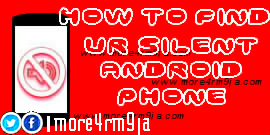
It can be really annoying when you misplace your smartphone and worst still if the said phone is on silent mode. You've probably experienced this at one point in time or you probably will (mistakes are bound to happen).
Now, what if I told you you can find your misplaced smartphone even if it's on Silent mode?! How, you ask?. Well, today I'm going to put you through three different methods you can employ to retrieve your misplaced smartphone.
METHOD #1 Using Android Device Manager (Requires Internet)
Most Android smartphone users are familiar with this one,
*. Open https://www.google.com/android/devicemanager and login with your gmail id (must be the same account you're using on the missing android device)
*. From there you'll see the current location of your phone on Google Map (provided the said phone is connected to the internet).
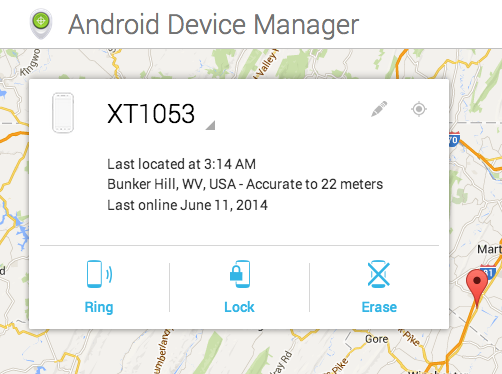
*. If the phone is anywhere close to your current position, click on 'Ring' and your phone will ring out at full volume for 5 minutes.
This is a cool feature.
The only downside to it is that all these processes has to be carried out online but most smartphone users don't have their internet on all the time.
METHOD #2 Using 'Clap To Find' (No Internet Required)
See Also: How To Launch Your Favourite Apps From Android Lockscreen
This right here is one of the most amazing apps you really should consider installing on your Android smartphone
With just three consecutive claps, you can easily locate your misplace smartphone (if it's anywhere close to your current position). Once you clap three times or more, your phone will ring out at full volume.
*. Download and install 'Clap To Find'.
*. Then set sensitivity and other options to your preference.
METHOD #3 Using Ring My Droid (No Internet Required)

See Also: How To Spy On Any Smartphone
By just send a text message containing your 'keyphrase', you can easily find your missing Android smartphone. Download and install this application on your smartphone.
*. Open the installed app set your preffered 'keyphrase' (a word you can remember easily) e.g Ringout.
Whenever you misplace your phone, just send a text message to the missing phone from another phone with the content being only your choosen Keyphrase. When your missing phone recieves the message containing the Keyphrase, it will ring out at full volume.
Now you never have to worry about misplacing your Android smartphone, even if it's on silent mode
For comments and feedback about this article, please use the comment box below. Don't forget to share with friends.